In this article, you will learn:
- What is it about,
- Who can use this feature,
- How to configure auto-generated agenda items,
- About the suggested Check-in Mode,
- About the automatic Check-in Mode,
- How to delete a Generated Check-in,
- How to clone Meetings with Generated Check-ins.
Setting the right tone for meetings starts with a seamless check-in process. To learn more, check out this video.
The Easy Check-in creation feature supports the meeting organiser by automating the process of generating a meeting check-in agenda item, providing comprehensive instructions for participants, and suggesting a random check-in question.
As a result, busy meeting leaders, can efficiently set up meaningful check-in questions at the start of each meeting. This ensures participants are in the right mindset, fostering better engagement.
The Easy Check-in creation feature is currently available exclusively for Sherpany’s Pioneers, allowing them to incorporate generated check-ins into their meetings. However, all meeting participants who take part in these meetings have access to the check-in agenda item. The automatically generated check-ins are indistinguishable from manually created ones.
As a meeting orginiser, you can set the behavior of auto-generated agenda items. There are three modes to choose from:
- Automatic mode
Add automatically a Check-in by default
- Suggestion mode
Suggest a Check-in if I’m missing one
- Turned off
Never include in a Check-in
To enable your preferred mode, follow these steps:
- Click on the "Settings" option in the top-right corner of your Sherpany account.
- Navigate to "Meeting Settings".
- Look for the "Meeting Check-in" icon.
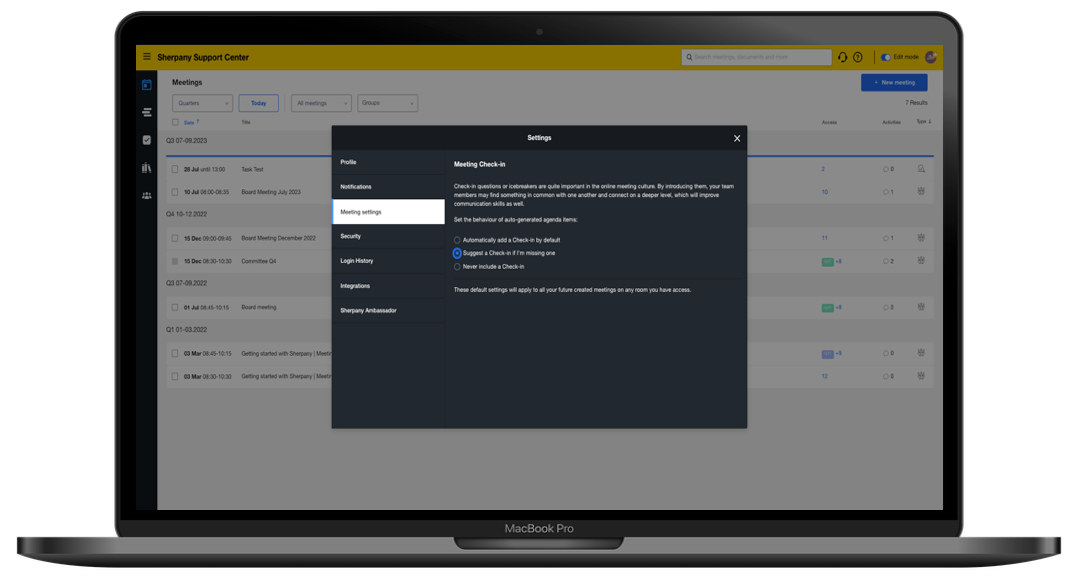
If you've configured your settings to "Suggest a Check-in if I’m missing one," here's how it works: The system takes a quick look at your meeting agenda to see if a Check-in is already there. If it's missing, the system will display a warning banner below, prompting you to consider adding one.

Additionally, if you click on the "Know more" link on the yellow banner, you'll gain access to more information. This includes an explanation of the benefits of using a check-in and the option to create one automatically. You can also adjust the settings of this feature or even turn it off to suit your preferences. This gives you full control over how the feature operates to enhance your meeting experience.

For users configured to "Automatically add a Check-in by default," here's how it operates:
The system will automatically insert a Check-in agenda item for your convenience. You have the flexibility to modify or delete it if it doesn't align with your preferences or the meeting's requirements.
After deleting a check-in three times, you will see the option to opt-out, conveniently located at the bottom of the screen, as shown in the screenshot below. Opting out will update the settings value to align with your preferences.

When you clone a meeting that already includes a generated check-in, here's what you can expect:
- The new meeting will replicate the original check-in exactly, including the text and the check-in question. No changes will be made.
- Deleting the check-in in the new meeting will not trigger a new confirmation dialog. Instead, it will use the standard confirmation process.
- This approach is adopted to simplify the process and accommodate users who may not be Sherpany Pioneers and might not have access to this feature.

